Introducing Google Analytics
Google analytics is the most commonly used website analytics software globally, with over 28 million live sites using it. But why does everybody love it so much? Its popularity can be attributed to being free, simple to install on your website, and having a low barrier to entry while still offering deep customization capabilities.
How Google Analytics works
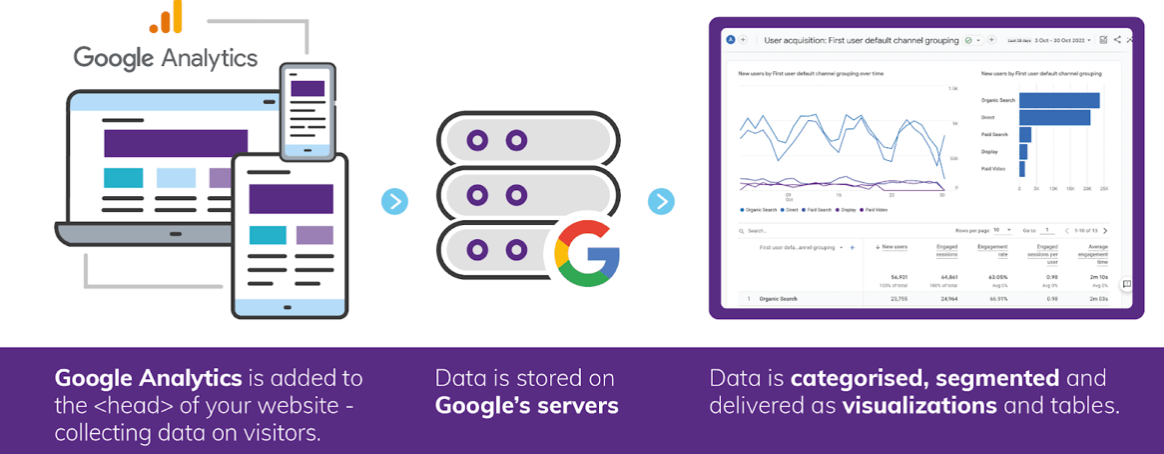
Google Analytics can be installed onto your website through a number of well-documented options. We recommend searching “How to install {Google analytics version} onto a {platform used} website”, e.g. “How to install Google Analytics 4 onto a Shopify website”, to pull up the information most relevant to you. Once installed, it will sit quietly in the background, observing your website’s visitors, collecting data, and organising that data into easily understandable visualisations such as graphs, flows and tables.
Why do ecommerce brands use Google Analytics
Strategy and cost efficiency
The findings pulled from Google Analytics are commonly used as the basis for strategic business decisions, as data-informed findings allow businesses to make educated choices. For example, say you found that your products are more popular with a younger audience – you might want to start focusing your marketing budget on platforms that cater for a younger audience. Let’s presume that this change is successful. This means you can then reduce budgets in areas where your customers aren’t spending their time, which in turn reduces your customer acquisition cost (CAC) and so improves your business’s profit margins. By using your findings from Google Analytics to create a ‘test and iterate’ environment, you will both improve marketing efficiency and improve the customer experience.
Understanding visitor behaviour
Google Analytics has come on leaps and bounds in its ability to provide a clear view of visitors and how they behave once they reach your website. More recently a big step was the release of Google Analytics 4, introducing User ID tracking which allows for cross device journey analysis.
The result of Google’s focus on user behaviour is that brands can achieve an incredibly in-depth view of how their website visitors are acting. This information can then be used to discover commonalities in the paths taken to purchase, answering questions like ‘what pages do visitors spend most time on?’ and ‘how do they navigate around the website?’.
Targeted marketing (Remarketing)
Targeted marketing is a powerful tool in the modern day marketers toolbox, so let’s dive into how Google makes it possible.
With Google Analytics you can create your own sets of behavioural audiences based on the interactions that a user has had with your website. These audiences can then be advertised to across a variety of platforms. For example, if you know that lots of your website visitors who purchase item X often come back again to purchase item Y, you can create an audience in Google Analytics that consists of customers who have purchased item X that have not yet purchased item Y. This audience would then be perfect to test a remarketing campaign, advertising item Y.
Above is just one of many ways that audiences can be created to allow for highly targeted campaigns to capitalise on findings from Google Analytics.
SEO
SEO allows a brand to scale organically at a relatively low cost when compared to other marketing channels. This issue is that SEO requires a detailed understanding of your audience, their desires, and how they behave once they reach your website. Well, good news! By combining Google Search Console and Google Analytics you can gain a comprehensive understanding of how your website visitors are reaching your website, how they behave and what content resonates with them.
We recommend using Google Analytics to gather insights regarding your visitor’s website behaviour. Which search terms are visitors using to reach your website organically? And once they get there, where do visitors spend most of their time on your website? Answering questions like this will guide your SEO strategy, enabling organic growth for your brand.
A flexible solution
A key piece of information to keep in mind is that Google Analytics is a flexible solution, adapting to a variety of business models and business types. Although ecommerce stores differ a great deal, the core principles remain consistent across brands. Successful ecommerce brands strive to understand where their visitors came from (acquisition), how visitors act once they reach the website (engagement), which items they purchase (monetisation), and whether those customers return and eventually become loyal (retention).
3 examples of how to pull findings from Google Analytics
Understanding acquisition in Google Analytics
The cost of acquisition continues to increase in ecommerce. As the number of brands competing for the same quantity of customers increases, so does the advertising cost. This means that it’s more important than ever to understand where your revenue driving customers are coming from! So how can brands discover which channels are producing the highest ROI?
In Google Analytics 4, the acquisition section (Reports > Acquisition) is your source for discovering the impact of different channels. From here you can review the revenue generated by traffic sources, and by comparing this data to your marketing spend, you can calculate ROI by channel with this simple calculation.
ROI by source = Revenue from channel / Investment in channel
We recommend routinely checking in on the ROI performance of your channels, as this will ensure that you’re spending your resources in the right areas.
Explore your customer journey in Google Analytics
Ever wondered which actions a visitor took on their way to making a purchase? With Google Analytics 4 you no longer have to. Within the Google Analytics 4 path exploration tool (Explore > Path exploration) you can dive into user journeys and learn a great deal about how visitors explore your website.
A lesser known capability is that you can select an endpoint, say a purchase, and then view the exact path that your visitors took to reach it. Here’s how:
- Navigate to the Explorer and select the “Path exploration” within the exploration list.
- From within the Path exploration report click on “Start again” in the top right.
- You can then select the “Ending point” of your choice from your events and conversions.
Understanding how customer loyalty drives revenue
Google has introduced an exciting new update to their latest version, Google Analytics 4. The new section is dedicated to understanding retention, and although in its infancy, it shows that Google sees the value in the loyalty space.
The metric you need to pay most attention to is customer lifetime value (LTV). Within the retention section you will see an LTV graph, displaying whether your customers are returning or are just purchasing once. A brand with a loyal and returning customer base will see customer LTV increase over time – or in graph terms – the line will begin bottom left and move toward top right. As the LTV increases, your ratio of LTV:CAC improves. And if you’re struggling to reduce acquisition costs, then you will likely find that improving your customer LTV has a greater positive impact than scrupulous optimization of your advertising efforts.
To learn more about the power of customer loyalty and what it can do for you, sign up for our free academy.





